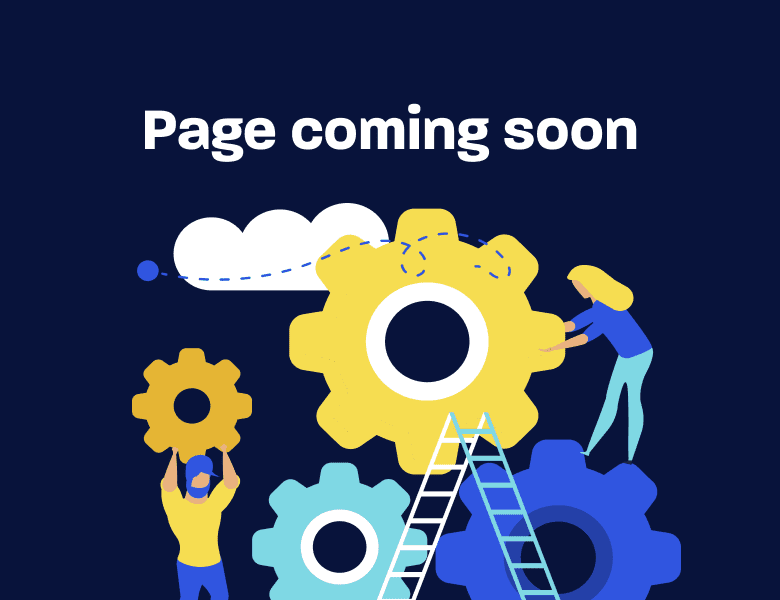What happens when you combine cutting-edge artificial intelligence with seamless workflow automation? You save time, energy, and brainpower while streamlining everyday processes. It’s a fail-proof formula for catapulting your small business to profitability. Read on to discover exactly how to use AI for small businesses and unleash the power of Zapier, from Flow Digital – winner of the 2022 Zapier Rising Star Award.
OpenAI, Zapier And Small Businesses: How Your Business Can Benefit from Automating AI
Netflix took 3.5 years to reach one million users. Facebook took 10 months. Stunning the tech world, Instagram took just 2.5 months. But when research organization OpenAI launched ChatGPT in November 2022, it took just five days for the chatbot to reach one million users.
OpenAI was founded in December 2015 by a group of tech giants, including Sam Altman and Tesla CEO Elon Musk. According to OpenAI, the organization’s goal is to develop artificial intelligence that’s safe and beneficial to humanity. Their various AI computer programs have taken the world by storm, unleashing a new generation of artificial intelligence.
Why your Business Should Adopt AI
OpenAI’s primary project is the GPT (Generative Pre-trained Transformer) language model series. Trained on massive amounts of data, GPT can generate human-like text in response to given prompts.
The language model has crawled the entire open internet, consumed millions of books, and analyzed countless human dialogue samples to feed its ever-growing brain—enabling it to set new standards in language translation, chatbots, content generation, and more. OpenAI’s free release of their chatbot, ChatGPT, last November meant that the world could see GPT’s capabilities for itself—and feedback has been overwhelmingly positive.
GPT is not OpenAI’s only creation. Other trailblazing computer programs include DALL-E, a program that can create images based on textual prompts, and Codex, a language model that can write computer code based on natural language prompts. Both programs surpass existing AI models in ability, accuracy, and capacity.
ChatGPT for Small Businesses
For small businesses, OpenAI’s programs are a godsend. They can be used to perform everyday writing/coding/ content creating/ translating tasks in a fraction of the time allowing businesses to reserve human brainpower for growing their company. This is one of the most popular reasons for introducing automation in your workflows. Plus, AI saves small businesses the cost of hiring additional staff. With AI in the workforce, even a small team can scale to meet a rapidly expanding customer base.
In the corporate world, utilizing available tech tools is essential for staying ahead in a crowded market. Learning how to use AI for small businesses to streamline the day-to-day processes can catapult organizations to success. For these reasons, many forward-thinking companies have already jumped on the AI bandwagon.
OpenAI Zapier Examples
With an ever-growing repertoire of over 5,000 apps, Zapier connects apps to automate manual processes. The recent addition of OpenAI to Zapier’s app integrations unlocks a new world of possibilities. Seamless Zapier automation plus uber-intelligent OpenAI technology? It’s a business game-changer. AI can now work automatically to provide tailor-made service for your business.
The opportunities are literally endless. Read on to explore these openAI Zapier examples you can use to integrate the two to experience artificial intelligence at its best:
Automate Email Drafting
Before hitting send on business emails, you’ve probably spent time writing, rewriting, and perfecting them so they project the right tone and message. Well-written emails are essential for professional business communication, but they can be challenging and time-consuming.
By combining Zapier and ChatGPT, you can have your emails drafted for you—the way you want them. Here’s some practical advice from our Zapier experts on how to use ChatGPT with Zapier.
- Set up a Zap in Zapier that connects Gmail to ChatGPT.
- Set the trigger as “new Email,” and the action as “Compose,” along with the personalized details you want to be included in your responses.
Zapier will prompt ChatGPT to automatically draft responses. As a language model, ChatGPT can “read” the inquiry and generate a tailor-made, professional-sounding reply. Send responses automatically, or have the Zap save them to your “drafts” folder.
Repurpose Blog Articles as Social Posts
You need an updated, relevant social media presence, but creating content takes time and creativity better spent on other things.
Delegate your social media posting to OpenAI, while letting Zapier take care of the automation so that it all happens effortlessly.
Wondering who’s going to feed your info to OpenAI? You already have the perfect text in blog form, it just needs rewriting to make it suitable for social media posts. OpenAI’s language model boasts superior rewriting skills, able to craft text so it exudes the right tone for the intended audience.
The Zapier setup is simple:
- Choose your blogging platform (e.g. WordPress) as the trigger and your social media app (e.g. Twitter) as the action.
- Zapier will use OpenAI’s language model to do the rewriting and create the posts you need.
- You can even get Zapier to include the link to your blog page in the social media post.
Once the Zap is set up, the content-generating and posting will happen on its own. All that’s left for you to do is watch as the likes roll in.
If you need to change either your trigger or your action, it’s easy to edit a live Zap in Zapier with the Drafts feature.
Prompt Image Creation for your Content Calendar
If you care about your company’s content creation, you want a constant supply of unique, relevant, and eye-catching images for your content calendar. Thanks to today’s technology, hiring more staff isn’t the only way.
OpenAI’s Dall-E can develop images based on text description—and it’s a pro at following detailed instructions to provide the visuals you need. By connecting OpenAI to Zapier, you create those images automatically.
- Select the content you want to use as image prompts (e.g. a New Event in Google Calendar) and let Dall-E generate its artwork automatically.
- Zapier will upload the images exactly where you want them.
Want to stick with your go-to design tool, like Canva or Adobe Creative Cloud? Use OpenAI’s language generator to create the image prompts—triggered whenever content ideas are added to your calendar app. Set the action as “Create New Design” and watch as impressive creations are generated.
Send Personalized Customer Service Replies
For small businesses, developing personal customer relationships is essential for building up a solid client base. Generic replies are great for timesaving, but they do little to cultivate lasting relationships.
When you learn how to use AI for small businesses, you will discover that you can create a Zap to connect your customer service platform with OpenAI’s ChatGPT, to save time and stay personal.
- Set your Zap’s trigger as “New Ticket” in your customer platform.
- Set the action as “Generate text” in ChatGPT.
Now, when a customer reaches out to customer service, the reply will be personal. It’s a simple step that dramatically improves customers’ experience with your company and keeps them coming back again and again. Another perfect ChatGPT Zapier partnership!
Discover More About How to Use AI for Small Businesses
There are many more Zapier integrations to help you utilize the full power of OpenAI. OpenAI Zapier examples include writing product descriptions, automatically creating invoices, and generating blog post titles. The choices are endless; ultimately, it boils down to your business’s unique needs.
With so much potential for success, you want your workflows to run flawlessly—but getting a handle on automation can be time-consuming and frustrating. Let the experts guide you through the process and teach you how to use AI for small businesses so that you can reap the benefits stress-free.
With years of experience supporting businesses through their automation journey, Flow Digital can help you harness the magic of AI using Zapier. No matter the size of your business, reach out to a Flow Digital expert today for customized workflows and start-to-finish implementation guidance.