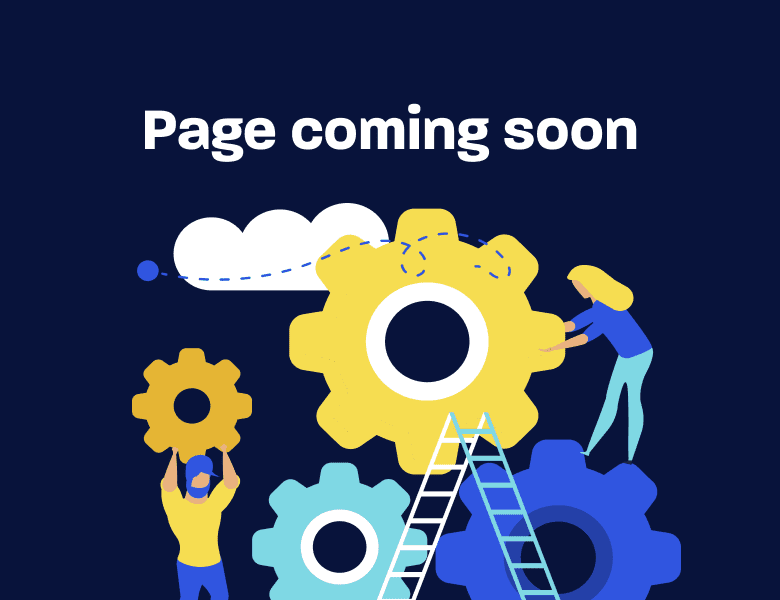Between social media, google docs, Slack, or cloud storage, every business runs on its trusted apps. Without automation, businesses spend hours channeling data between your apps. Based on our insider’s know-how as one of the top 10 Zapier certified experts, here’s how to save time and effort by setting up a Zapier integration with the apps you use every day.
What is Zapier and How Does it Help?
Zapier is a tool that allows anyone to create integrations between apps, no code required. Sequencing repetitive tasks into automatic workflows allows you to focus on the parts of your business that really need you.
Zapier automates the processes between the apps you use all the time. Say goodbye to endless tasks and tedious data entry; with Zapier, your favorite apps will be working on their own.
With over 5000 apps to choose from, the options are endless. You’ll find all your popular apps on Zapier so you can customize workflows to suit your business’s needs. Zapier certified experts can show you how a few clicks can save your team hours every day so your business’s efficiency soars sky-high.
What are Zaps in Zapier?
In Zapier, workflows are called “Zaps.” Each Zap is made up of a trigger and one or more actions. A trigger in one app prompts an automatic action in another. Set a Zap up once and it keeps running on its own, seamlessly transferring information between apps so that your business runs like clockwork.
For example, you could trigger a Zap to run every time a user submits a form. Choose any action you need: post a Slack message, create a new contact, update a google sheet, create a new calendar entry, and more. Your chosen action will happen automatically whenever a form is submitted.
Benefits of Zapier
What are some of the benefits of Zapier?
- Zaps save time. With the click of a button, the most tedious, repetitive tasks are now set to work automatically. You’ve banished manual labor from your everyday tasks so you can focus on growing your business.
- Zap-building is surprisingly easy. It’s codeless, flexible and quick, making Zapier the go-to automation tool for anyone.
- Zaps are 100 percent customizable. With over 5,000 apps available for zap integration, the combinations are infinite. Zapier users can create simple one-step tasks or complex, multi-app workflows. Mix and match to get the exact automations you need.
- Save even more time with Zapier’s pre-built Zaps. Zapier offers hundreds of ready-made workflows for easy implementation.
- Zaps are error-free. They optimize information across all apps utilized in your business so no tasks are ever forgotten and no data slips away.
How to Implement Zapier Integrations with Your Apps
Creating a Zap is quick and simple. First, authenticate the apps you want to use. Next, select what app you want as the trigger and what ones you want as actions. Third, choose what kind of information you want sent between the apps.
You’re done! Now your favorite apps are working together.
Itching to get Zap-building? Here are some of your go-to apps and useful ways to automate them with Zapier integration.
Gmail Automation with Zapier
With its multi-device access and easy-to-use features, Gmail is the trusted email software for most businesses. In 2021, Gmail accounted for over 36% of email opens worldwide. If your account is a busy one, you know the headache of a cluttered inbox. It means lost data, missed messages, and organizational chaos.
A simple Zap integration can solve that. With Zapier, you can automatically save your emails in other places, decluttering your inbox. Link your email account with Google Sheets, Google Docs, Evernote, or whatever app you want. Your emails will be redirected to your chosen apps for you to find when you need them.
There are other ways to get more out of Gmail with Zapier integration. For example, you can receive Gmail notifications about activity in other apps, or connect Facebook Lead Ads to Gmail to automatically send emails to new leads generated.
Zapier and Slack
If your team spends all day on Slack, chances are they’re missing important updates from other applications.
Zapier integrations can fix that. Create simple Zaps to channel notifications directly onto Slack, including Slack integration with Gmail messages or real-time business stats.
With your team updated about changes in your sales pipeline via Slack, they can focus their efforts on the right places. Zaps glue your team together, keeping everyone on the same page for maximum efficiency.
You can also use Zapier and Slack together to make sure that important Slack messages don’t slip away. Create a Zap for a Todoist Slack integration to save Slack messages directly onto your Todoist list or integrate Asana and Slack so that your organizational tools are kept fully up to date with your team’s plans.
Trello and Zapier
If Trello is your business’s go-to project organization tool, let Zaps save you time and automatically create Trello cards.
Set your Zaps to create Trello cards from new Typeform responses, updated google sheet rows, starred emails, calendar events, and more. With Zapier, Trello – the visual tool you rely on – is organized for you. You’ll never miss a memo.
Google Docs
Constantly updating data is critical, but it can be tedious and time-consuming. Let a Zapier integration do the work for you. Send your inbound emails, new Facebook lead ads, or form submissions directly onto your Google spreadsheets. Use Zapier and Clickfunnels to update purchases automatically on your Gdoc.
You can also automatically send Google sheet data to your favorite apps. Create new Google Calendar events, post updates onto Slack, or use Zapier with Google Sheets to Trello to create cards every time a new row is added to a spreadsheet.
Zapier Social Media Management: Facebook, Twitter and other Social Media Apps
Marketing is everything. But why spend time posting content across all your social media platforms if Zapier can do it for you?
Here are some ways to use Zapier for social media management.
- Content: When you update your content, with a simple Zap integration the new links can be posted automatically. Whether you’re publishing on WordPress, Webflow, Ghost or anywhere else, set your Zaps to post the links on your social media accounts.
- Pictures/ Images: You can even use Zapier to post pictures or images. Plus, Zapier’s delay feature allows you to reshare the link later, ensuring you get the maximum out of your posts.
- Cross-sharing: With a few simple Zaps, you can eliminate the constant cross-sharing across your different platforms. Try channeling your tweets onto LinkedIn or creating new Facebook photos directly from Instagram. With Zapier, it’s seamless, simple, and stress-free.
- Keeping the team in the loop: Want to keep your team up-to-speed about your company’s social media activity? Zapier can help with that. Set Zaps to Slack your team whenever you post on social media so they can like and share your content.
- Social media mentions: Set a Zap to notify you every time your company is mentioned on social media so you can promptly reply. Another Zap integration can compile your social media mentions onto a document for later reference.
RELATED READING: Top marketing automation examples
Zapier for Dropbox, Google Drive, and other Cloud Sharing Apps
Backups are essential; nobody wants to lose their data. Emails, social media posts, videos, notes are the backbone of your business—don’t let any of them go unprotected.
With Zapier, you never have to remember to back up again. Set Zaps to automatically upload your files to your chosen cloud sharing apps.
Youtube
Video production is a huge job—let the distribution be one thing off your list. If videos are vital to your content strategy, you want your posting schedule to run flawlessly. Zapier can post your videos for you so there are no delays and no errors. Just set a Zapier upload to Youtube to post them every time you upload to your cloud storage platform.
Once your videos are posted on YouTube or Vimeo, use Zapier to automatically share links via social media. You can also alert your team about the release via Zapier and Slack.
Connect Google Calendar to Zapier
If you rely on Google Calendar to organize your schedule and share events, Zapier can make scheduling effortless. Automatically create events on Google Calendar based on updates in Google sheets, Microsoft Outlook, or Trello. You can also connect Google calendar to Zapier to use entries as a trigger to create new tasks on Todoist, Asana, Trello, or any other project management software.
Mailchimp and Other Email Marketing Apps
With marketing, email addresses are worth gold. Keeping an updated email list is crucial for a growing business—but with email addresses coming from all over, they’re impossibly easy to lose.
With a Zapier integration, no email address will ever disappear again. Set your marketing mailing list to auto-update from google form submissions, Facebook leads, Clickfunnels activity, Typeform responses, incoming emails, and more. With Zapier’s 5000+ app integrations, you’ll find any email app you need, including Mailchimp, Keap, ConvertKit, HubSpot, ActiveCampaign, and more. Integrate the apps and watch as their lists keep growing—with no effort on your part.
You can also trigger actions in other apps whenever a new subscriber is added to an email list. Send a welcome email, add them to your contacts, update your spreadsheets, or alert your team via slack. The options are endless, so you can pick what works best for your business. Reach out to a marketing automation consultant for more ways to automate your processes using Zap integrations.
Are your Zapier Integrations Working for You?
Experiment with integrating your preferred apps using Zapier, and watch the magic happen. You’ll discover a world of seamless workflows that save you and your team hours of valuable time. It’s a business game-changer, with instant improvements to your bottom line.
Without the hindrance of tedious, repetitive tasks, you can mine your business’s true potential. With that extra time, you can nurture your team’s talents to help your business soar.
Want to make sure that you’re setting Zapier integrations that are right for your business? For guidance on app integrations with Zapier, contact the experts at Flow Digital. Utilize our experience as one of the top 10 certified Zapier experts and automation know-how to maximize your Zapier workflows.
We’ll help you integrate the apps you use every day for a smooth Zapier experience. Make sure you’re getting the most out of your automations. You deserve it.